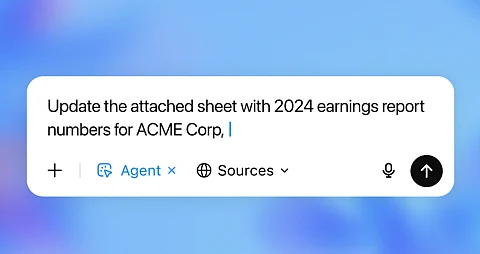
- NEWS
- the EDIT
- COMMENTARY
- BUSINESS
- LIFE
- SHOW
- ACTION
- GLOBAL GOALS
- SNAPS
- DYARYO TIRADA
- MORE
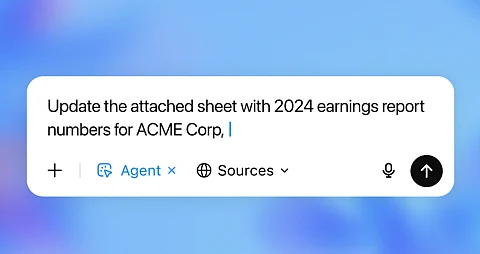
OpenAI’s latest feature, Agent Mode, gives ChatGPT the ability to not only think — but act — on your behalf. Now rolling out to Pro, Plus, and Team users, this new capability transforms ChatGPT into a task-completing assistant that can navigate websites, run code, interact with apps like Gmail and GitHub, and even generate editable spreadsheets and slideshows. In short, it’s ChatGPT with hands.
To start using Agent Mode:
Open a chat in ChatGPT (available to Pro, Plus, or Team users).
Click the tools dropdown and select Agent Mode.
Describe your task in plain language.
Let ChatGPT begin working, while you watch, guide, or interrupt as needed.
You can also connect your apps (like Gmail or calendar tools) for deeper integration—ChatGPT will prompt you to securely log in where required.
You can even set tasks to repeat automatically, like generating a weekly report.
So how does it work? At the core of Agent Mode is a unified “agentic” system that brings together the best of previous features — Operator, deep research, and ChatGPT’s core intelligence. This means it can both understand your request and figure out the best tools to get the job done. If a task requires browsing the web, it will open a virtual browser. If it needs to crunch numbers, it can run code on its own terminal. If a login is required, it will prompt you to securely log in while keeping your credentials private.
Let’s say you want it to prepare for a client meeting. ChatGPT Agent Mode can check your calendar, scan recent news about your client, pull together insights, and deliver a ready-to-use slide deck. Or maybe you want to plan a dinner party. It can search recipes, create a shopping list, and even book ingredients online. Whatever you want done — within reason — ChatGPT figures out how to do it.
And you're always in control. Agent Mode asks for permission before taking any important actions, and you can pause, redirect, or stop the process at any point. If you’re using the ChatGPT app, you’ll even get a notification when the task is finished.
You can activate Agent Mode anytime from the tools dropdown menu in your ChatGPT window. Once it’s on, just tell it what you need — and let it handle the rest.
Agent Mode is currently available to:
Pro users (400 messages/month)
Plus and Team users (40 messages/month, with top-ups available)
Enterprise and Education users will gain access in the coming weeks. The feature is still rolling out in some regions, including the EEA and Switzerland.
Agent Mode introduces more powerful capabilities — but also new risks. To reduce potential misuse:
You’ll be asked for explicit confirmation before high-impact actions.
Critical tasks (e.g., sending emails) may require active supervision.
The system is trained to refuse risky tasks such as bank transfers.
OpenAI has built in protections against prompt injection — malicious text that could trick the agent into misbehaving — and offers privacy controls, allowing you to delete browsing data and log out of all sessions with one click.
